Transform Every Photo With
AI Photo Studio
Give a perfect makeover to your photos with AI Photo Studio. Effortlessly redesign, edit, and enhance your images with our ai art generator. Experience the ease and power of AI-driven photo editing with our AI Photo Studio, bringing your creative visions to life.
Explore Our Advanced AI Photo Studio Tools
Upscale
With AI Photo Studio’s upscaling feature, you can easily enlarge your images by up to 4x without losing quality. This AI-powered tool ensures that every detail is preserved, perfect for enhancing photos or AI-generated art. Elevate your creations with crisp, high-resolution results in seconds.
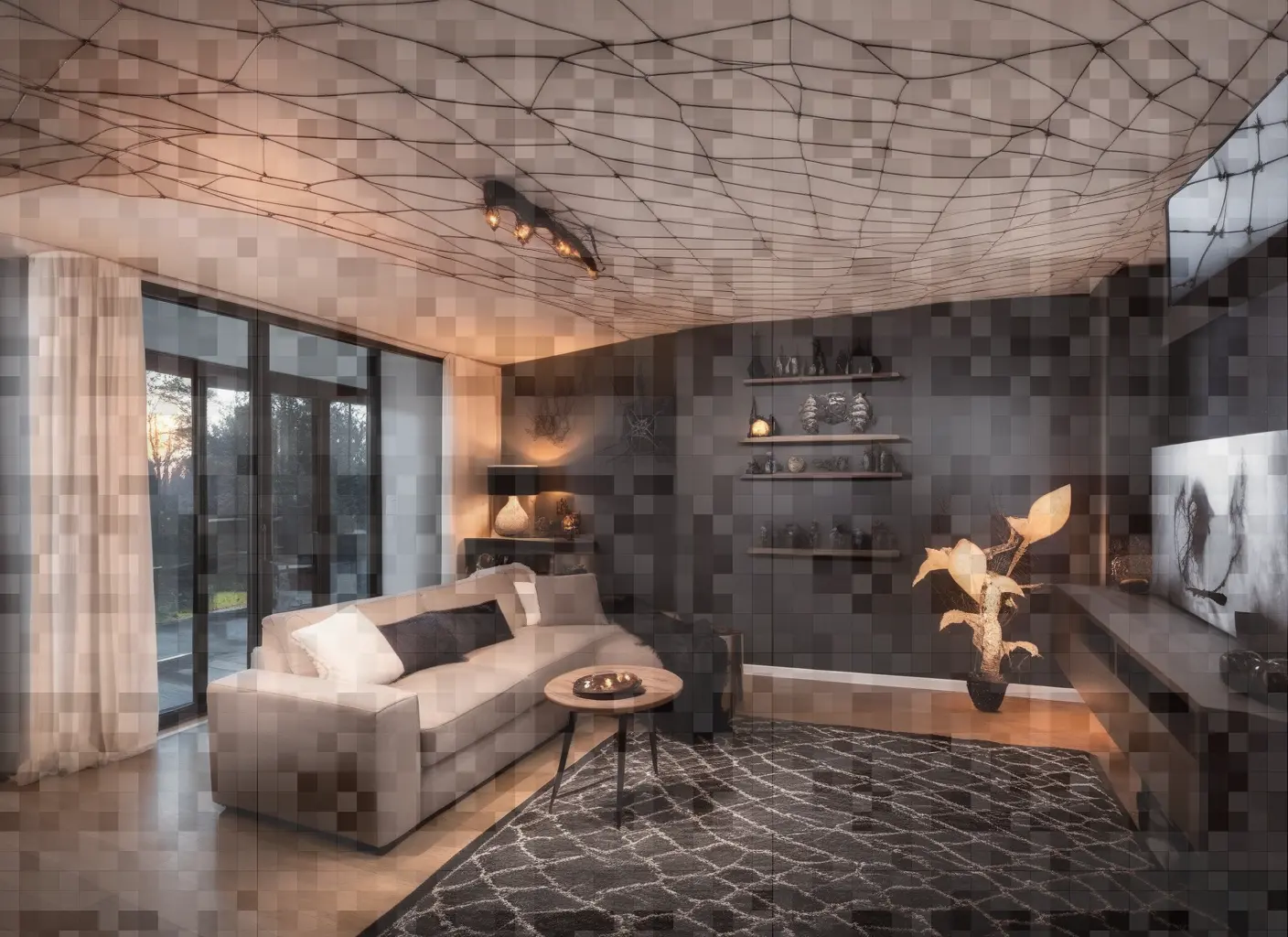

Replace and Remove Background
AI Photo Studio allows you to seamlessly remove or replace backgrounds in your images with just a few clicks. Whether you’re enhancing AI-generated art or refining photos, this tool provides clean, professional results. Create the perfect backdrop for your artwork or give your images a fresh new look effortlessly.
Remove Text
Easily remove unwanted text from your images with AI Photo Studio’s text removal feature. Whether you’re refining AI-generated images or editing photos, this tool lets you clean up your visuals with precision. Perfect for creating polished, text-free artwork or preparing images for new creative projects.


Sketch to Image
Turn your simple sketches into detailed artwork with AI Photo Studio’s Sketch to Image feature. This powerful AI art generator takes your rough drawings and transforms them into polished, vibrant images, making it easy for anyone to bring their ideas to life. Perfect for those looking to enhance their sketches or create unique art from scratch.
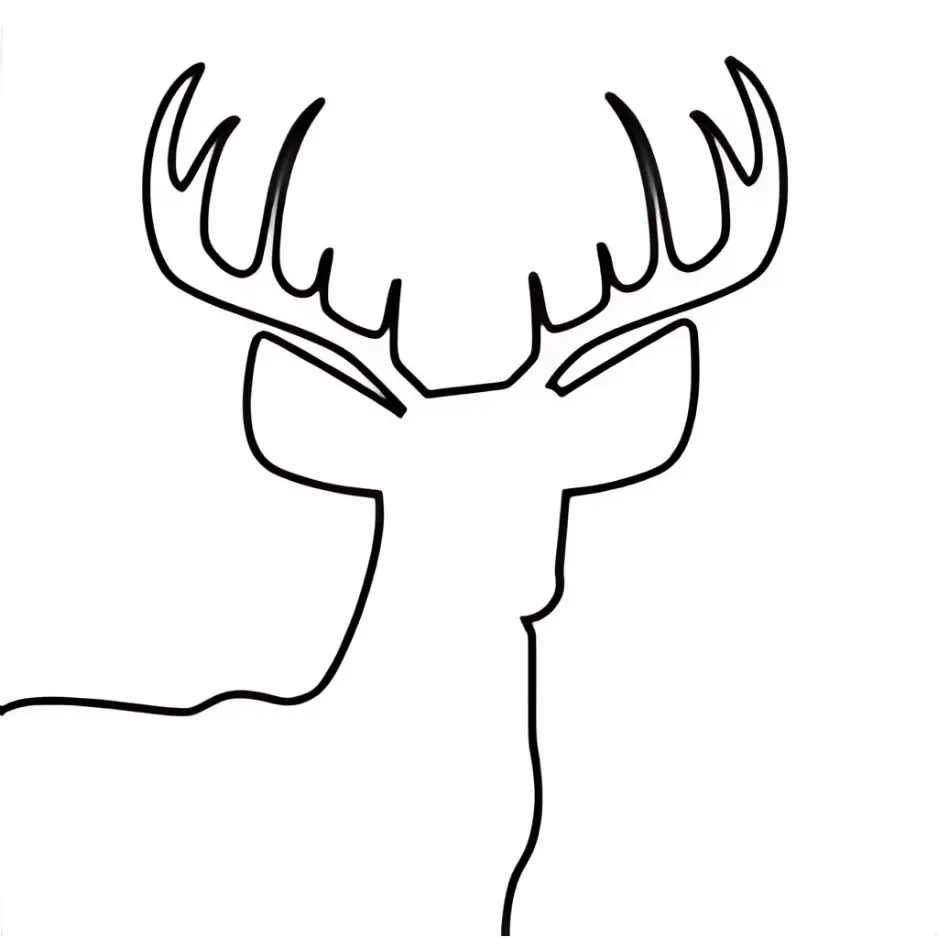

Reimagine
With AI Photo Studio’s Reimagine feature, you can easily give your images a fresh new look. Whether it’s adjusting colors, adding effects, or completely transforming the image, this tool allows you to explore creative possibilities and make your photos or AI-generated art stand out with minimal effort.
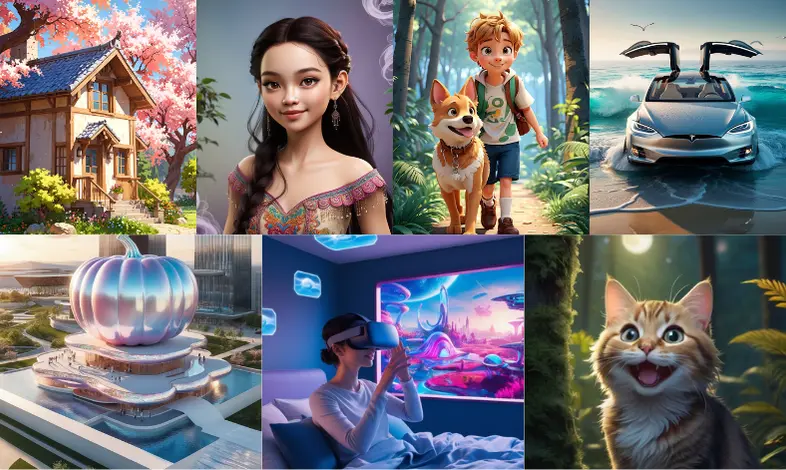
AI Photo Studio - Your Creative Journey Made Simple
- Access your iSenseHub dashboard.
- Go to AI Image Suite 2.0 and choose AI Photo Studio.
- Drag and drop or browse to upload your image.
- Select from the following options:
- Reimagine
- Remove background
- Replace background
- Remove text
- Sketch to image
- Upscale
- Specify the changes you want.
- Hit “Generate” and receive your edited photo.
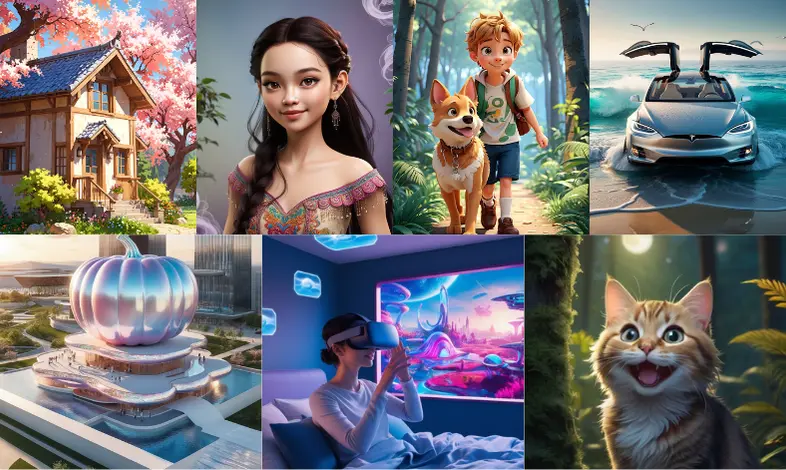
More Than Just Editing - Complete AI Image Solutions
AI Photo Studio offers far more than just editing. With features like upscaling, redesigning, and background alteration, your photo editing possibilities are endless. Plus, our integrated ai image generator allows you to create any image you want with a single click. Seamlessly switch to AI Photo Studio to make any desired edits to your generated images. Experience the ultimate convenience and creativity with our ai art generator and ai image generator tools.”
Frequently Asked Questions.
Support Team ![]()
An AI Image Studio is a tool that uses artificial intelligence to enhance image quality, design graphics, modify backgrounds, and generate high-quality visuals effortlessly for professional and creative use.
AI generates images by learning from many existing pictures. It uses this knowledge to create new, realistic images based on what you ask it to make.
Yes! Our upscaling feature is free for up to 5 images. For additional upscaling, you need to subscribe to one of our pricing plans for unlimited access and enhanced features.
Yes, it’s safe to use AI Image Studio-generated images for commercial purposes. Just ensure you follow all terms, conditions, and guidelines accordingly.